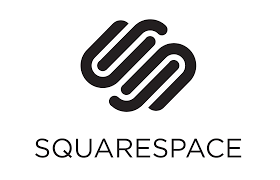YouMail: The Ultimate Solution for Managing Your Voicemail Inbox
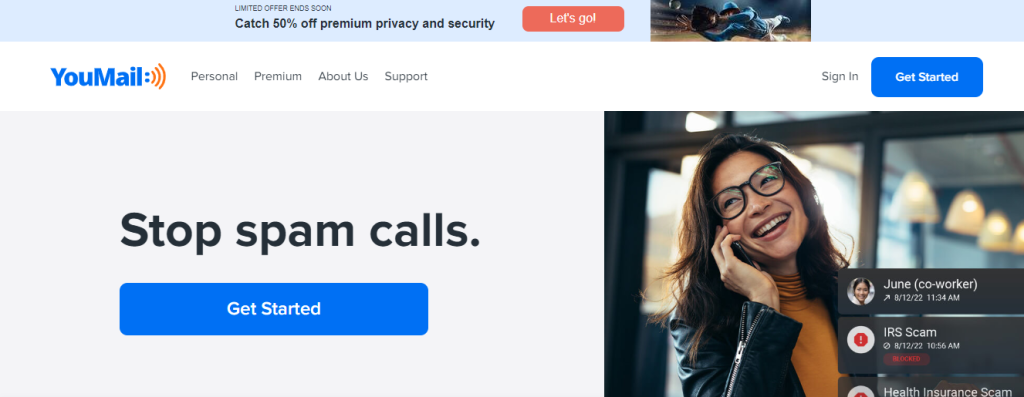
If you manage your voicemail inbox with YouMail, you can easily keep track of all your messages in one place. You can also set up filters to automatically forward certain types of calls to specific people or departments. Plus, YouMail’s visual voicemail feature makes it easy to see who left a message and when, so you can quickly prioritize which ones to return first. YouMail is the leading visual voicemail and robocall blocking app. YouMail has over 20 million users and counting, making it one of the most popular voicemail apps on the market. You
Mail provides a visual interface for your voicemail inbox, allowing you to see who left you a message, when they left it, and what the message said. You can also listen to messages directly from the app, or save them for later. YouMail also offers a wide range of features to help you manage your voicemail inbox, including the ability to block unwanted callers, set up custom greetings, and transcribe messages into text.
You can even have your messages forwarded to your email inbox so that you can read them at your convenience. Whether you’re looking for a simple way to check your voicemail or want a comprehensive solution for managing your calls, YouMail is the perfect choice.
Overview of YouMail Features
YouMail’s features are designed to help you manage your voicemail inbox more effectively. You can use YouMail to: – Listen to voicemails online or via the app – Read transcripts of voicemails – Organize voicemails into folders – Share voicemails with others – Set up custom greetings for different callers – Block unwanted callers – and more!
YouMail is a visual voicemail app that offers a variety of features to help you manage your voicemail inbox. You can view a list of all your voicemails, listen to them, and even delete them. You can also add notes to each voicemail, so you can remember what was said. YouMail also offers some unique features, such as the ability to transcribe your voicemails into text, so you can read them instead of listening to them.
You can also set up auto-responses, so you don’t have to worry about responding to every voicemail manually. And if you’re worried about missing important calls, you can set up call forwarding so all your calls will go straight to YouMail. With all these features, YouMail is the ultimate solution for managing your voicemail inbox.
How Does YouMail Work?
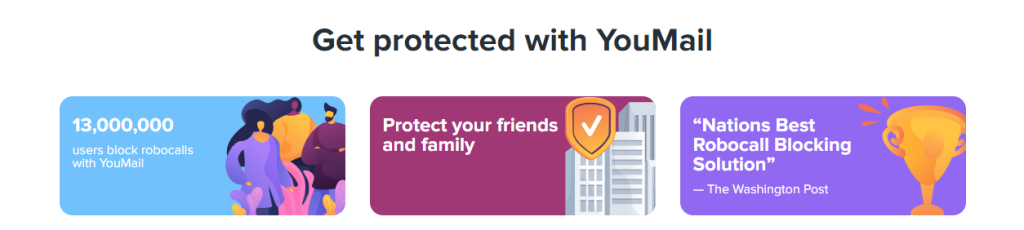
YouMail is a cloud-based voicemail service that offers users a number of features and benefits. Perhaps most importantly, YouMail provides users with a visual interface for managing their voicemail messages. This visual interface makes it easy to see who has left you a message, when the message was left, and what the message contains.
You can also easily manage your voicemail messages by deleting them, archiving them, or even replying to them via text or email. In addition to providing a visual interface for managing voicemail messages, YouMail also offers a number of other features that make it an ideal solution for managing your voicemail inbox. For example, YouMail can be integrated with your existing email account so that you can receive notifications of new voicemails directly in your inbox. YouMail can also be used to send automatic replies to incoming calls, which is perfect for those times when you can’t answer the phone but still want to let the caller know you’re available. YouMail’s advanced call blocking features make it easy to block unwanted callers and protect your privacy.
Benefits of YouMail
If you’re looking for a better way to manage your voicemail inbox, YouMail is the ultimate solution. With YouMail, you can easily organize, search, and play your voicemails from any device. Plus, YouMail offers many other great features, including: -Visual Voicemail: With YouMail’s visual voicemail feature, you can see a list of all your voicemails and choose which ones to listen to.
This makes it easy to quickly find and listen to the most important messages. -Auto-Attendant: YouMail’s auto-attendant feature lets you set up a virtual receptionist to answer calls and take messages for you. This is perfect for businesses or busy individuals who need someone to answer their calls when they can’t. -Voicemail Transcription: YouMail transcribes your voicemails so you can read them instead of listening to them.
This is great for quickly scanning through messages to find the most important information. -Caller ID Management: YouMail’s caller ID management tool lets you see who’s calling and block unwanted callers. This is perfect for avoiding telemarketers or other nuisance callers. There are many other great features offered by YouMail, but these are just a few of the most popular ones. With YouMail, you can take control of your voicemail inbox and make it work for you instead of against you.
Comparing YouMail to Other Providers
When it comes to voicemail services, YouMail offers several features that set it apart from the competition. For starters, YouMail provides a visual voicemail interface that makes it easy to manage your messages. You can also customize your greeting and use YouMail’s transcription service to read your messages. YouMail also offers a number of features that are perfect for businesses.
With YouMail, you can set up a virtual receptionist to answer calls and route them to the right person. You can also use the service to create call groups and track call statistics. YouMail’s pricing is very competitive. The service starts at just $4.99 per month, which is significantly cheaper than many of its competitors.
Setting up Your YouMail Account
Assuming you already have a YouMail account set up, the first step is to log into your account and click on the “Settings” tab. From there, you will want to click on the “Voicemail” tab and then scroll down to the “General” section. In the “General” section, you will see various options that you can enable or disable for your voicemail inbox. The first option is “Enable Visual Voicemail”. This option will allow you to see a visual representation of your voicemails in your inbox, which can be helpful if you receive a lot of voicemails.
The next option is “Enable Call Screening”. This option will allow you to screen calls before they go to your voicemail, which can be helpful if you only want to receive calls from certain people. The next two options are “Enable Voicemail Transcription” and “Enable Email Notifications”. These options are self-explanatory – enabling them will allow you to get transcriptions of your voicemails and email notifications when you receive new voicemails, respectively.
The last option in the “General” section is “Delete Voicemails After X Days”. This option allows you to automatically delete voicemails after a certain number of days, which can be helpful for keeping your inbox clean. Once you’ve gone through the options in the “General” section and made any changes that you want, scroll down
How to Manage Your Voicemail Inbox with YouMail
When you first sign up for YouMail, you’ll be prompted to choose a greeting and record a message. Once you’ve done that, you can begin managing your voicemail inbox just like you would any other email inbox. To listen to a message, simply click on it and it will start playing. If you want to save it, just click the “Save” button. To delete it, click the “Delete” button. If you have multiple messages, you can use the “Mark all as played” or “Mark all as unplayed” buttons to quickly mark all of them as played or unplayed. You can also manage your voicemail inbox by creating folders.
To do this, click on the “Folders” button and then click on the “Create Folder” button. Enter a name for your folder and then click on the “Create Folder” button again. Once you’ve created a folder, you can move messages into it by clicking on the message and then clicking on the “Move to Folder” button. You can also rename or delete folders by right-clicking on them.
Tips for Using YouMail Effectively

Assuming you have already set up YouMail on your phone, here are a few tips to get the most out of the app: -Check your voicemail regularly. YouMail can send you notifications whenever you have a new voicemail, but it’s still a good idea to check in on your inbox from time to time. -Personalize your greeting.
YouMail lets you record a personalized greeting for callers, which is a great way to make a good impression. -Use the transcription feature. YouMail can transcribe your voicemails so you can read them instead of listening to them, which can be convenient if you’re short on time or if you prefer to read than listen. -Organize your inbox. YouMail lets you tag and categorize your voicemails so you can easily find them later.
This is helpful if you need to reference a particular voicemail or if you want to keep certain types of messages (like work messages) separate from others. -Delete old voicemails. Once you’ve listened to a voicemail and don’t need to save it, be sure to delete it so your inbox doesn’t get cluttered.
Conclusion
With YouMail, you can easily manage your voicemail inbox from anywhere. You get access to features like personalized greetings and automated phone number blocking which help keep your calls organized and secure. Whether you need an easy way to stay in touch with family and friends or a comprehensive system for managing business calls on the go, YouMail has something for everyone. Try it today and experience the power of seamless communication!