Building a Unique and Engaging Website with Squarespace: Get Step-by-Step Guide

Introduction to Squarespace and its Features
Welcome to the world of Squarespace—a web design platform that combines simplicity and style to help you build a unique and engaging website. Whether you’re a small business owner, an aspiring blogger, or someone looking to showcase their creative portfolio, Squarespace has got you covered.
In this step-by-step review, we’ll dive into the features that make Squarespace stand out from the crowd and guide you through the process of creating your own stunning website. No coding skills required! So grab a cup of coffee (or tea!) and let’s embark on this exciting online journey together. Get ready to unleash your creativity as we explore how Squarespace can transform your digital presence from ordinary to extraordinary!
How to Get Started with Squarespace
So, you’ve decided to build a website with Squarespace. Great choice! Getting started with Squarespace is easier than ever. Here’s a step-by-step guide to help you navigate the process.
First things first, sign up for a Squarespace account. Simply visit their website and click on the “Get Started” button. You’ll be prompted to choose a plan that suits your needs – whether it’s for personal use or an e-commerce site.
Once you’re signed up, it’s time to choose a template. With over 100 professionally designed templates to choose from, finding one that aligns with your vision is just a few clicks away. Take your time exploring different options and consider factors like layout, color scheme, and overall aesthetic appeal.
Once you’ve selected a template, customize it to make it truly unique. Squarespace offers intuitive drag-and-drop tools that allow you to easily add text, images, videos, and more. Experiment with different fonts and colors until your website reflects your brand identity.
Next up is organizing your content. Use Squarespace’s built-in navigation system to create pages and subpages for easy navigation. Whether you need an About page or want to showcase products in separate categories – this step allows visitors to explore your site effortlessly.
Don’t forget about mobile optimization! With the majority of internet users now accessing websites on their smartphones or tablets, ensuring that your site looks great on smaller screens is crucial. Luckily, Squarespace automatically optimizes templates for mobile devices – saving you time and effort.
Choosing the Right Template for Your Website

Choosing the right template for your website is a crucial step in creating an engaging online presence. With Squarespace, you have access to a wide range of beautifully designed templates that cater to various industries and styles. Whether you’re a photographer, blogger, or small business owner, there’s a template that will suit your needs.
When selecting a template, consider the overall aesthetic and layout that aligns with your brand image. Think about the color scheme, font choices, and how easy it is to navigate through the pages. Squarespace offers customizable options within each template so you can make it unique to your brand.
It’s also important to consider the functionality of the template. Are there specific features or integrations that are essential for your website? For example, if you plan on selling products online, look for templates with built-in e-commerce capabilities.
Another factor to keep in mind is responsiveness across different devices. Your website should look great whether it’s viewed on a desktop computer, tablet, or mobile phone. Squarespace templates are designed with mobile optimization in mind.
Pros and Cons of Using Squarespace for Website
When it comes to building a website, Squarespace offers a range of features that can make the process easier and more efficient. However, like any platform, there are both pros and cons to consider before diving in.
One major advantage of using Squarespace is its user-friendly interface. Even if you have no coding experience, you’ll find it easy to navigate and customize your site with their drag-and-drop editor. The templates available are also visually stunning, giving your website a professional look without much effort.
Another benefit is the responsive design feature offered by Squarespace. This means that your website will automatically adjust its layout to fit different screen sizes, ensuring optimal viewing on desktops, tablets, and mobile devices.
Squarespace also provides robust SEO tools to help improve your site’s visibility in search engine results. From optimizing meta tags and URLs to providing analytics data, these built-in features can save you time and effort.
However, one drawback of using Squarespace is limited flexibility in terms of customization options compared to other platforms. While their templates offer great designs out-of-the-box, making significant changes or adding custom code may require advanced technical knowledge or hiring a developer.
Our Recommendation: Squarespace Website
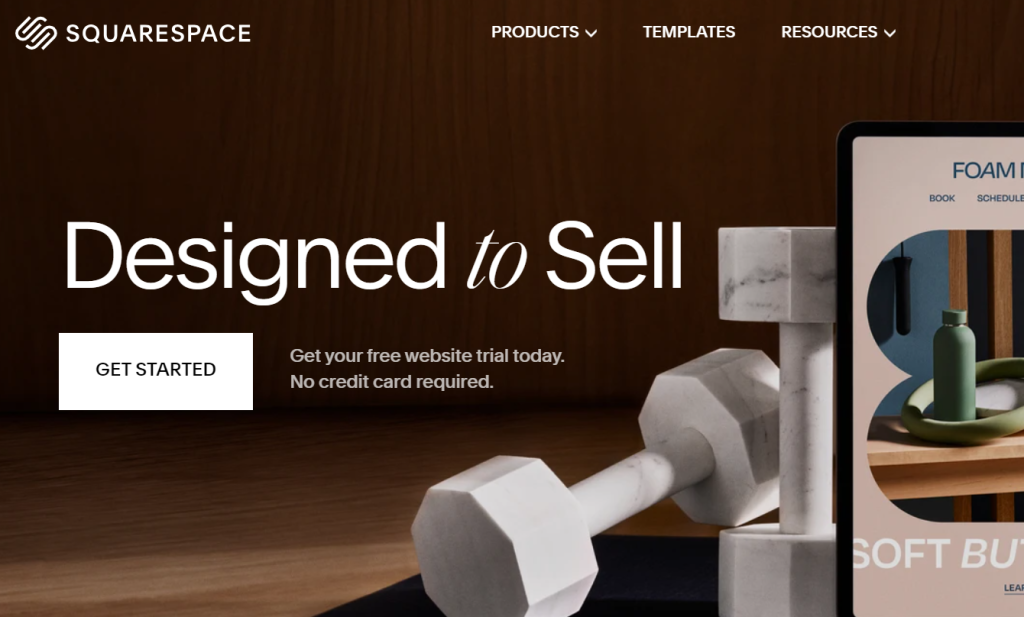
After exploring the features, ease of use, and customization options that Squarespace offers, it’s clear that this platform is a top choice for building a unique and engaging website. Whether you’re a small business owner, creative professional, or blogger looking to establish your online presence, Squarespace provides the tools and flexibility needed to create a stunning website.
With its intuitive interface and drag-and-drop functionality, getting started with Squarespace is a breeze. You can choose from a wide range of professionally designed templates that are fully customizable to suit your brand identity. Plus, with built-in SEO features and responsive design capabilities, your website will look great on any device while also being optimized for search engines.
While there may be some limitations in terms of third-party integrations and advanced coding options compared to other platforms like WordPress or Shopify, Squarespace makes up for it with its user-friendly approach and beautiful design aesthetics.
In conclusion, if you’re looking for an all-in-one solution that combines simplicity with style, we highly recommend giving Squarespace a try. With its powerful features and visually appealing templates at your disposal, you’ll be able to build an outstanding website that stands out from the competition without breaking the bank or needing extensive technical skills.


