Unleash Your Creativity: How to Customize Your Shopify Website

Introduction to Shopify
Are you ready to take your Shopify website to the next level? Dive into the world of customization and unleash your creativity! Your online store is more than just a platform – it’s a reflection of your brand, values, and unique offerings. Let’s explore how you can make your Shopify website stand out from the crowd with personalized design elements and user-friendly features.
Welcome to the exciting world of Shopify, where creativity knows no bounds! If you’re looking to take your online store to the next level and stand out from the competition, customization is key. From unique designs to personalized features, unleashing your creativity on your Shopify website can help you leave a lasting impression on visitors and boost sales. So, let’s dive in and discover how you can customize your Shopify website like a pro!
Benefits of Customizing Your Shopify Website
When it comes to running a successful online store, standing out from the competition is key. Customizing your Shopify website can give you a unique edge that sets you apart in the crowded e-commerce market.
By customizing your Shopify website, you have the freedom to create a visually appealing and user-friendly interface that resonates with your brand identity. This helps build trust with customers and encourages them to explore your products or services further.
Additionally, customization allows you to optimize the user experience by tailoring features such as navigation menus, product pages, and checkout processes to meet the specific needs of your target audience. This personalized approach can lead to higher conversion rates and increased sales for your business.
Furthermore, using custom design elements on your Shopify website can enhance brand recognition and credibility. Consistent branding across all touchpoints reinforces customer loyalty and fosters long-term relationships with your audience.
In essence, customizing your Shopify website offers countless benefits that contribute to building a strong online presence and driving business growth.
Understanding the Shopify Theme Editor

When it comes to customizing your Shopify website, understanding the Shopify Theme Editor is crucial. This powerful tool allows you to make changes to your site’s design and layout without needing advanced coding skills.
The Theme Editor provides a user-friendly interface where you can easily modify elements such as colors, fonts, and images. You can also rearrange sections on your homepage, add new features, and customize the overall look of your online store.
With the ability to preview changes before publishing them live, you have full control over how your website appears to visitors. Experiment with different themes and settings until you achieve the desired aesthetic that reflects your brand identity.
Take advantage of tutorials and resources provided by Shopify to maximize the potential of the Theme Editor. Dive into its functionalities and unleash your creativity in shaping a unique and visually appealing online storefront.
Tips for Designing a User-Friendly Navigation Menu
When it comes to designing a user-friendly navigation menu for your Shopify website, simplicity is key. Start by organizing your menu items logically and categorize them in a clear hierarchy that makes sense to your visitors. Consider using drop-down menus for subcategories to streamline the browsing experience.
Keep your navigation menu clean and uncluttered by limiting the number of items displayed. Prioritize the most important pages or products that you want your customers to easily access. Use descriptive labels for each menu item so users know exactly what to expect when they click on it.
Optimize your navigation menu for mobile devices by ensuring that it is responsive and easy to use on smaller screens. Test its functionality across different devices to ensure a seamless experience for all users. Consider adding a search bar within the navigation menu for quick access to specific products or pages.
By following these tips, you can create a user-friendly navigation menu that enhances the overall shopping experience on your Shopify website.
Our Recommendation: Shopify
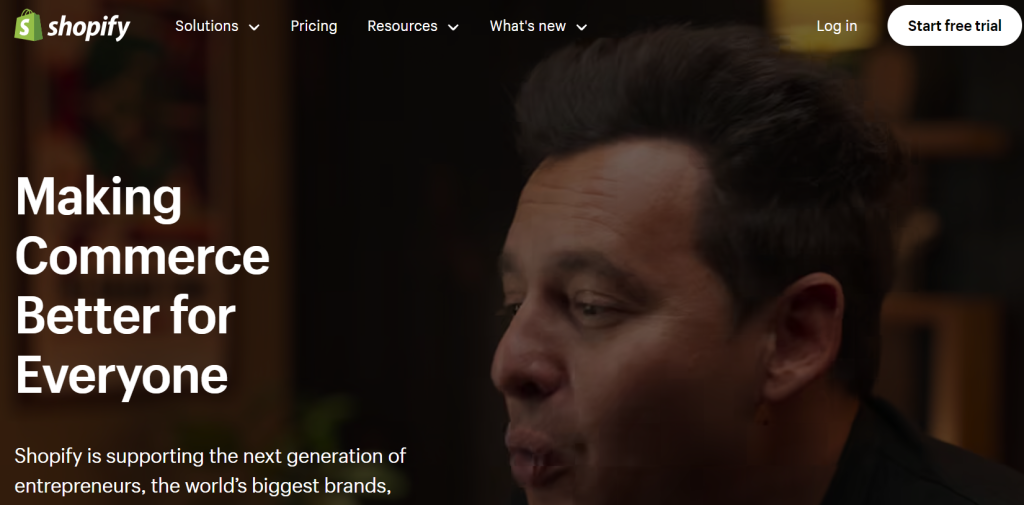
When it comes to customizing your e-commerce website, Shopify emerges as a top choice for businesses of all sizes. With its user-friendly interface, powerful customization options, and robust features, Shopify provides an excellent platform for unleashing your creativity and building a unique online store that stands out from the competition.
By harnessing the capabilities of the Shopify Theme Editor and implementing user-friendly navigation menus, you can create a seamless and visually appealing shopping experience for your customers. Whether you’re looking to tweak the design elements or enhance functionality, Shopify offers endless possibilities for customization.
Considering the ease of use, flexibility, and customization options that Shopify offers, it’s evident why it is a popular choice for e-commerce businesses worldwide. By customizing your Shopify website using the theme editor and optimizing your navigation menu for user-friendliness, you can truly unleash your creativity and create a unique online store that reflects your brand identity.
So, if you’re looking to take your e-commerce business to the next level and stand out in the competitive online market, our recommendation is clear: Choose Shopify as your preferred platform. With its intuitive interface, extensive customization capabilities, and robust features, Shopify provides everything you need to build a successful online store that resonates with your customers.



