A Comprehensive Review of Vyond for Animated Videos
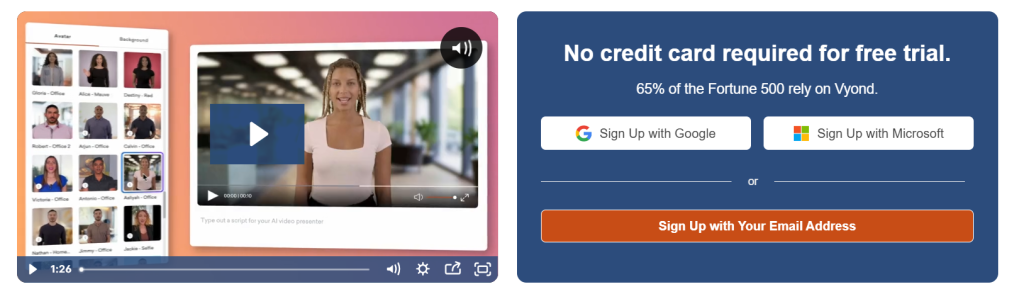
Are you ready to elevate your storytelling game and bring your ideas to life? In a world where attention spans are shrinking and visual content reigns supreme, the power of animated videos has never been more crucial. Enter Vyond—a dynamic platform that empowers creators, marketers, educators, and businesses alike to craft captivating animated narratives with ease. Whether you’re looking to spice up presentations or create engaging social media content, Vyond is here to unleash your creativity! In this comprehensive review, we’ll dive into its features, usability, and potential pitfalls so you can determine if it’s the right tool for your animation aspirations. Get ready to discover how Vyond can transform not just how you communicate but also how your audience connects with your message!
Introduction to Vyond and its features
In a world where storytelling reigns supreme, video content has become the heartbeat of communication. Whether you’re an educator, marketer, or entrepreneur, captivating your audience is essential. Enter Vyond—a powerful animation tool designed to turn your ideas into animated masterpieces with ease. With its user-friendly interface and rich features, Vyond empowers users to create engaging videos that not only entertain but also inform and inspire. Imagine being able to craft compelling narratives without needing advanced design skills. From character animations to dynamic scenes and customizable templates, Vyond offers a treasure trove of creative possibilities. It’s more than just software; it’s a gateway to unleashing your creativity in ways you’ve never imagined before. Let’s dive deeper into how Vyond can transform your vision into vibrant animated stories that resonate with viewers everywhere!
How Vyond can help unleash creativity in animated videos
Vyond opens a world of possibilities for creators. Its intuitive interface allows users to dive into animation without prior experience. You can easily customize characters, backgrounds, and props to fit your vision. The library is vast, filled with assets that inspire creativity. Whether you’re crafting an educational video or a quirky commercial, there’s something for every project. Animation styles vary widely—from whiteboard animations to cartoonish scenes—encouraging unique storytelling methods. This flexibility helps bring even the wildest ideas to life. Collaboration tools enhance teamwork, allowing multiple users to contribute seamlessly on projects. Feedback can be integrated right within the platform. With Vyond’s focus on storytelling through movement and expression, it elevates messages in engaging ways. The ability to adapt content quickly ensures that creativity flows freely without unnecessary barriers.
Step-by-step tutorial on creating an animated video with Vyond
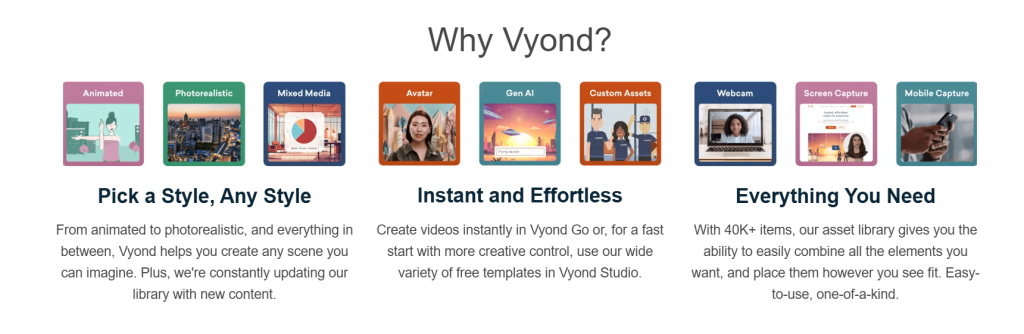
Creating an animated video with Vyond is a breeze. Start by signing up or logging in to your account. The dashboard welcomes you with intuitive options. Choose a template that resonates with your theme. Vyond offers various styles, from business presentations to fun explainer videos. Once selected, customize it to fit your vision. Next, dive into the scene creation tool. Add characters, props, and backgrounds effortlessly using drag-and-drop functionality. You can adjust colors and sizes for personalization. Afterward, incorporate voiceovers or text-to-speech features for narration. Timing is key; sync audio seamlessly with animations to maintain viewer engagement. Finally, preview your masterpiece before exporting it in high-quality formats suitable for sharing on multiple platforms like YouTube or social media channels. Your animated story awaits!
Tips and tricks for using Vyond effectively
To maximize your experience with Vyond, start by exploring the extensive library of templates. These can save you time and provide inspiration for your project. Utilize character customization to reflect diverse personalities and emotions. This adds depth to your storytelling and keeps viewers engaged. Don’t hesitate to experiment with voiceovers. Uploading your audio or using Vyond’s text-to-speech feature can bring a unique touch to your videos. Incorporate motion paths for characters and objects; this enhances visual storytelling significantly. It allows elements in your video to move naturally across scenes, making transitions smoother. Lastly, take advantage of collaborative features if you’re working in a team. Sharing projects increases creativity through collective input while streamlining workflow processes effectively.
Examples of successful videos created with Vyond
Vyond has empowered creators across various industries to craft engaging animated videos. One standout example is an educational institution that used Vyond to create interactive learning modules. The animations simplified complex concepts, making them more digestible for students. Another impressive case comes from a marketing agency that showcased their services through an entertaining narrative animation. By blending humor with information, they captured the audience’s attention and significantly increased client inquiries. Non-profits have also leveraged Vyond effectively. A charity organization produced a compelling video highlighting their mission and impact stories. This emotional connection motivated viewers to donate and get involved. Corporate training departments are reaping benefits too. Companies have created onboarding videos that engage new hires while conveying essential company values in a visually appealing manner. Each of these examples illustrates how diverse applications of Vyond lead to successful outcomes across different sectors.
Comparison with other animation software
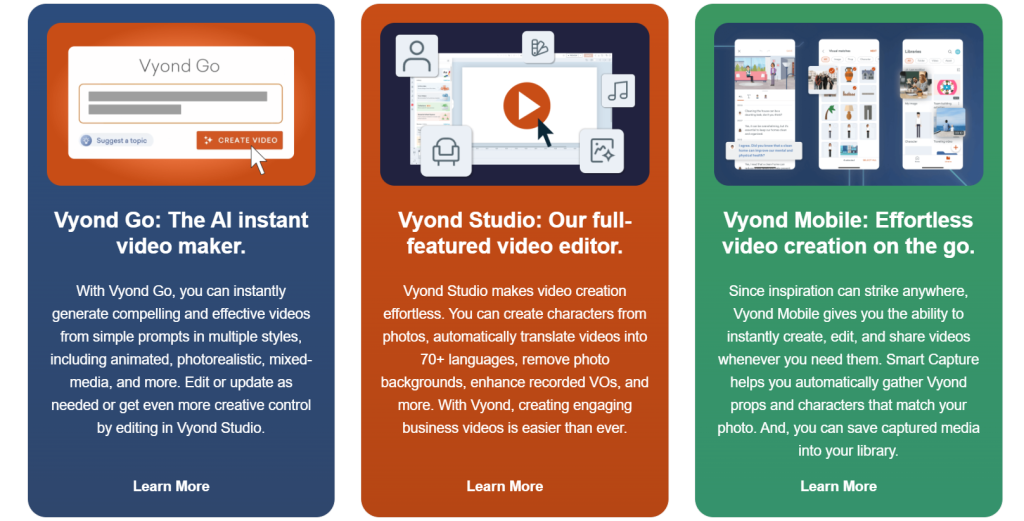
When comparing Vyond to other animation software, several factors come into play. One standout feature of Vyond is its user-friendly interface. It accommodates beginners while providing depth for advanced users. In contrast, tools like Adobe Animate offer more complexity and a steeper learning curve. While they provide extensive customization options, they might overwhelm first-time creators. Another key difference lies in pricing models. Vyond operates on a subscription basis with tiered plans tailored for varying needs. Some alternatives may require one-time purchases or have less flexible payment structures. Furthermore, collaboration features shine in Vyond. The platform supports team projects seamlessly, whereas some competitors lack robust sharing capabilities. Ultimately, the choice often comes down to specific project requirements and personal preferences regarding ease of use versus advanced functionalities.
Conclusion: Is Vyond the right tool for you?
When considering whether Vyond is the right tool for your animated video needs, it’s essential to reflect on what you aim to achieve. This software offers a user-friendly interface that caters to both beginners and seasoned animators alike. Its vast library of assets and customizable options empower users to express their unique creativity. Vyond stands out with its diverse range of templates, characters, and scenes. It’s particularly beneficial for educators, marketers, and businesses looking to create engaging content without extensive animation experience. The platform fosters collaboration through cloud-based accessibility, allowing teams to work together seamlessly. However, it’s important also to weigh your specific requirements against Vyond’s capabilities. If you seek advanced features or highly specialized animations beyond the standard offerings, exploring other tools might be worthwhile.



