Maximizing Your Productivity with EaseUS: Essential Features You Need to Know
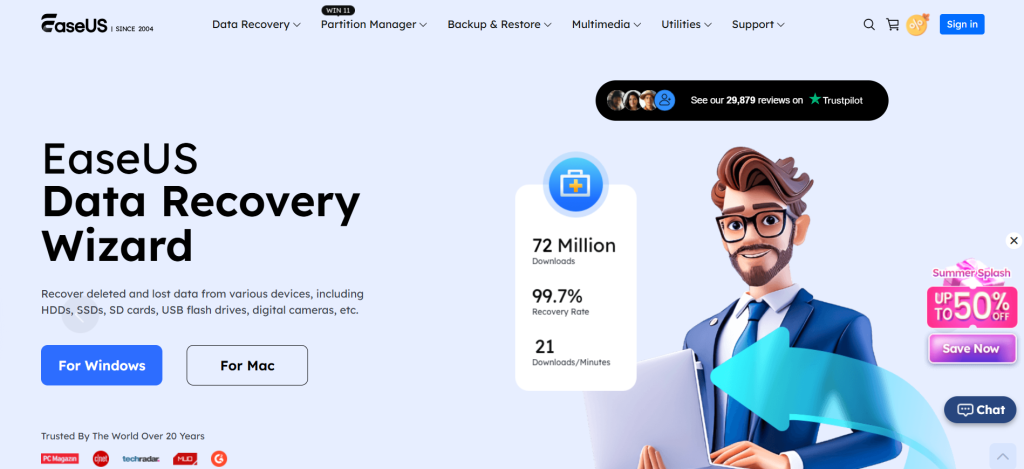
In today’s fast-paced world, where every second counts and distractions lurk around every corner, maximizing productivity is more crucial than ever. Whether you’re a busy professional tackling deadlines or a student juggling multiple assignments, finding the right tools to streamline your workflow can make all the difference. Enter EaseUS—a powerful suite of software designed to help you reclaim your time and boost your efficiency like never before! In this blog post, we’ll dive into the essential features of EaseUS that can transform how you work. From seamless data backup solutions to intuitive file management options, get ready to unlock new levels of productivity with ease. Let’s embark on this journey toward working smarter, not harder!
Benefits of using EaseUS for productivity
EaseUS streamlines your workflow, making it easier to focus on what truly matters. By reducing the time spent on data management tasks, you can channel your energy into creative and strategic endeavors. Its user-friendly interface allows for quick navigation. You don’t need to be a tech wizard to harness its power. This accessibility minimizes learning curves, enabling you to boost productivity right from the start. Another notable benefit is its comprehensive suite of tools designed for various needs. Whether you’re backing up crucial files or optimizing disk space, everything is available in one place. Moreover, EaseUS enhances collaboration among team members by facilitating file sharing and synchronization. This feature fosters teamwork without the hassle of complicated processes. With reliability at its core, users can trust that their data is safe and easily recoverable when needed most—providing peace of mind that promotes uninterrupted work sessions.
Essential features of EaseUS for maximizing productivity
EaseUS offers a suite of features designed to streamline your workflow. One standout is its data backup and recovery tools. These ensure that your critical files are always safe, allowing you to focus on what matters most without the fear of losing important information. File synchronization and sharing options make collaboration effortless. You can easily share large files with team members or sync documents across devices for seamless access anywhere. Disk management capabilities help maintain system performance by optimizing storage space. With EaseUS, decluttering your drive becomes an easy task, enhancing overall efficiency. Lastly, the system cloning and migration functionalities allow users to transfer their operating systems smoothly between drives. This feature minimizes downtime during upgrades or hardware changes, keeping productivity levels high throughout the transition process.
Data backup and recovery tools
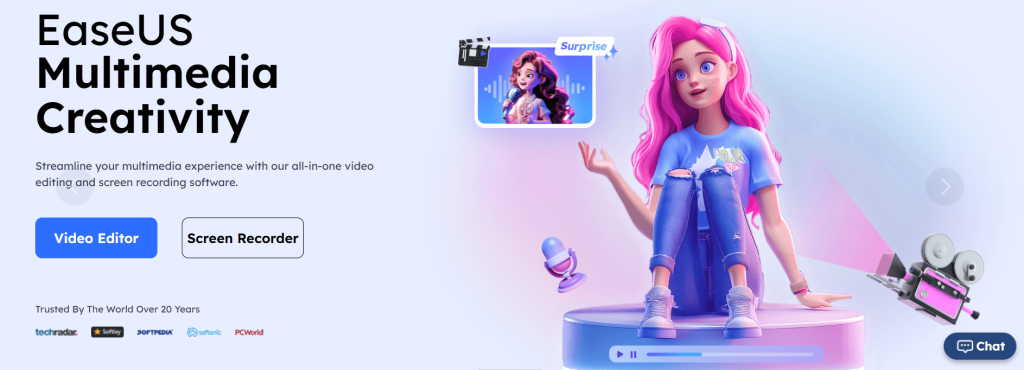
Data loss can be a nightmare for individuals and businesses alike. EaseUS offers robust backup and recovery tools to safeguard your information against unforeseen events. With its user-friendly interface, you can schedule automatic backups effortlessly. This ensures that your data remains current without the need for constant manual intervention. In case of accidental deletion or system failure, recovering lost files is straightforward with EaseUS. The software supports various storage devices, ensuring versatility in data recovery scenarios. Additionally, it allows users to create disk images as a safety net before making significant changes to their systems. This feature acts like an insurance policy for your valuable data. The peace of mind provided by these tools cannot be overstated. Knowing that your important files are secure lets you focus more on what truly matters—your work and productivity.
File synchronization and sharing options
File synchronization is a game changer for those juggling multiple devices. With EaseUS, you can ensure that your files are always up-to-date across all platforms. Whether you’re working on a laptop at the office or accessing documents from your phone on the go, everything syncs effortlessly. Sharing files becomes seamless too. You can easily share large files without worrying about email size limits. Just select what you want to share and send it to colleagues or clients in seconds. The intuitive interface makes navigating through sharing options simple, even for beginners. Plus, with built-in security features, your data remains protected while you collaborate. This functionality enhances teamwork and boosts efficiency by eliminating confusion over file versions. No more endless back-and-forth emails—just straightforward access to the latest documents when needed most.
Disk management and optimization capabilities
EaseUS offers robust disk management and optimization capabilities that can transform how you handle storage. With its intuitive interface, users can easily manage partitions without the need for advanced technical skills. You can create, resize, merge, or split partitions with just a few clicks. This flexibility helps optimize your hard drive space efficiently. Moreover, EaseUS allows you to analyze disk usage. Identifying large files or unnecessary applications becomes straightforward. This feature enables users to free up valuable storage quickly. Defragmentation tools also contribute significantly to system performance. By rearranging fragmented data on your drives, it enhances access speed and overall responsiveness. Whether you’re managing multiple disks or optimizing a single one, these features work together seamlessly to ensure your system runs smoothly and efficiently.
System cloning and migration functionalities
System cloning and migration functionalities offered by EaseUS are game-changers for anyone looking to upgrade or replace their hardware. With just a few clicks, you can create an exact replica of your entire system, including the operating system, applications, and settings. This feature is particularly useful when transitioning to a new hard drive or SSD. Instead of starting from scratch, you can quickly transfer all your data without losing any configurations. The process is streamlined and user-friendly, making it accessible even for those who aren’t tech-savvy. Moreover, this functionality ensures minimal downtime. You won’t have to spend hours reinstalling software or transferring files manually. Everything moves over seamlessly so that you can get back to work in no time at all. EaseUS also provides options for selective cloning if you’re only interested in specific partitions or files. This flexibility allows users to tailor their migrations according to individual needs effortlessly.
Step-by-step guide on how to use these features effectively
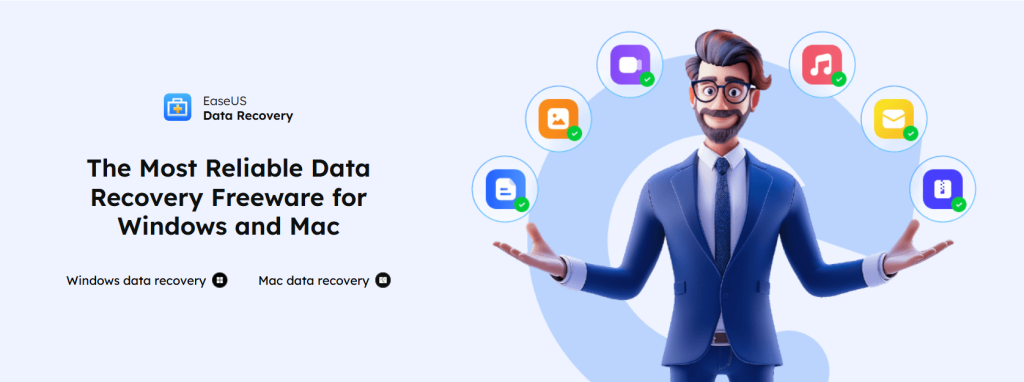
To get started with EaseUS, download and install the software from their official website. Follow the prompts for a smooth installation process. Next, open the application and explore its user-friendly interface. It’s designed to make navigation intuitive. Start by selecting ‘Data Backup’ to safeguard your important files. Choose specific folders or an entire drive and set up a schedule for automatic backups. For file synchronization, head to the ‘Sync’ feature. You can easily link multiple devices or cloud services here. This ensures your files are always updated across all platforms. If you need disk management, use the partition tool found in the main dashboard. Resize or merge partitions effortlessly without losing data. Lastly, explore system cloning options under ‘Migration’. Select your source and target disks carefully before initiating cloning to avoid any mishaps during upgrades or replacements of hard drives.
Tips for improving productivity with EaseUS
To truly harness the power of EaseUS, consider creating a routine around data management. Schedule regular backups using their intuitive tools. This simple step can save you hours of potential headaches. Leverage file synchronization features for seamless collaboration among team members. Keeping everyone on the same page enhances communication and boosts workflow efficiency. Don’t overlook disk optimization. Regularly check your storage health to identify issues before they escalate. A well-managed system runs smoother and faster, allowing you to focus on what matters most. Utilize the system cloning feature when upgrading hardware or migrating systems. This minimizes downtime and keeps productivity levels high during transitions. Lastly, set aside time to explore new updates from EaseUS regularly. They often introduce innovative tools that could further streamline your processes. Staying informed ensures you’re making the most out of what’s available.



