Navigating Expedia: A Step-by-Step Guide for Booking Your Next Trip
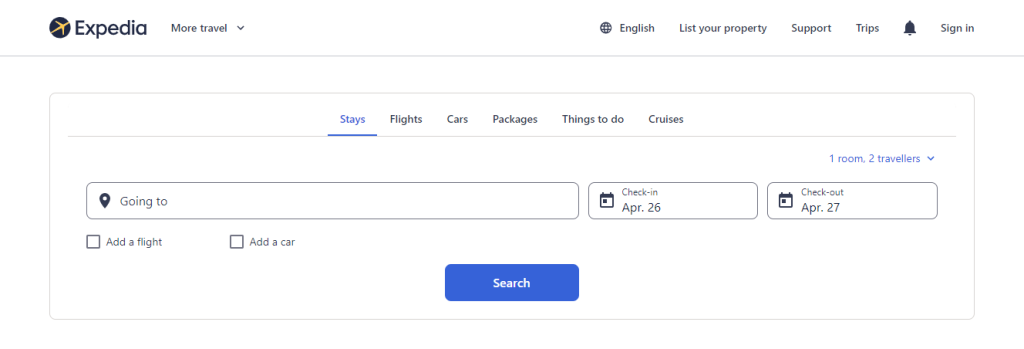
Are you dreaming of your next adventure, but feeling overwhelmed by the endless options and confusing search engines? Look no further than Expedia! With its user-friendly interface and extensive range of travel deals, this platform is a go-to for savvy travelers. In this step-by-step guide, we’ll walk you through the booking process on Expedia so that you can unlock incredible savings and enjoy a stress-free vacation. Get ready to set sail on your dream trip – it’s smooth sailing from here on out!
Introduction to Expedia
When it comes to booking travel, Expedia is a go-to website for many people. In fact, Expedia is one of the most popular travel websites in the world. But if you’ve never used Expedia before, the process of booking a trip can seem a bit daunting. Don’t worry! We’re here to help. In this article, we’ll walk you through the process of booking a trip on Expedia step-by-step. By the end, you’ll be an Expedia pro!
Signing Up for an Expedia Account
If you’re planning on booking a trip through Expedia, you’ll first need to create an account. This is a quick and easy process that only requires a few pieces of information. Here’s how to sign up for an Expedia account: 1. Go to the Expedia website and click on the “Sign In” link in the top-right corner. 2. On the next page, click on the “Create an account” link. 3. Enter your email address and create a password. Then click on the “Create Account” button. 4. On the next page, fill out your personal information including your name, address, and phone number. Then click on the “Continue” button. 5. That’s it! You’re now signed up for an Expedia account and can start booking your next trip!
How to Search and Book Flights on Expedia
Assuming you’ve already navigated to Expedia.com, the first thing you’ll want to do is enter your travel information into the search bar. This includes your departure city, destination, and travel dates. Once you’ve entered this information, click on the “Search” button. You will then be redirected to a new page with a list of flights that match your search criteria. Here, you can further filter your results by flight times, airlines, stops, and more. Once you’ve found a flight that meets your needs, click on the “Select” button. You will then be taken to a new page where you can review all the details of your flight including price, itinerary, and baggage fees (if applicable). If everything looks good, scroll down and click on the “Continue” button. On the next page, you will be prompted to enter your passenger information. Be sure to fill out all required fields before moving on. Then, select your preferred seat(s) (if applicable) and click on the “Continue” button again. The next page will ask for your contact and payment information. Enter all of the required information here and click on the “Review Your Booking” button at the bottom when you’re finished. Finally, review all of your booking details one last time before clicking on the “Complete Booking” button. Congratulations! You have now successfully booked a flight on Expedia!
How to Search and Book Hotels on Expedia
When you’re looking for hotels on Expedia, there are a few different ways that you can search. You can either browse through the hotel options on the main page, or you can use the search bar to narrow down your options. If you’re not sure where you want to stay, you can browse through the hotel options on the main page. Expedia will show you a list of hotels in alphabetical order, and you can click on each one to learn more about it. Once you’ve found a hotel that looks good to you, click on the “Check Availability” button. If you know where you want to stay, or at least have a general idea, then you can use the search bar. Start by typing in the city or destination that you’re interested in. Then, select your check-in and check-out dates. Finally, click on the “Search” button. This will bring up a list of hotels in that area that match your criteria. Once you’ve found a hotel that looks good to you on Expedia, it’s time to book it! To do this, click on the “Book Now” button for the hotel that you want to stay at. On the next page, enter your contact information and payment information. Then, review your reservation details and click on “Confirm Booking.”
Tips and Tricks for Saving Money Using Expedia
1. Plan ahead and be flexible with your travel dates to find the best deals on flights. Expedia offers a “Flexible Dates” search option that allows you to see the cheapest days to fly. 2. Use Expedia’s “Price Match Guarantee” to get a refund if you find a lower price for your hotel room within 24 hours of booking. 3. Join Expedia+ to get free membership upgrades, exclusive deals, and more. As an Expedia+ member, you’ll also earn points towards free travel. 4. Be sure to compare prices between different airlines and airports when booking your flight. Sometimes it can be cheaper to fly into a nearby airport rather than the one closest to your destination.
Other Ways to Save Money When Booking with Expedia
When it comes to booking your next trip, there are a few other ways you can save money with Expedia. Here are a few tips: 1. Use an Expedia coupon – You can often find coupons for Expedia that will give you a percentage off your total purchase, or even a specific dollar amount. Simply do a quick search online for “Expedia coupons” to see what’s currently available. 2. Join the Expedia+ program – This program is free to join and offers members special discounts and benefits, such as exclusive deals and early access to sales. You can sign up for the Expedia+ program on their website. 3. Book your flight and hotel together – Another way to save money is to book your flight and hotel together through Expedia. This can often lead to savings of hundreds of dollars. 4. Travel during off-peak times – If you’re flexible with your travel dates, you can often find cheaper rates by traveling during off-peak times, such as midweek or during winter months.
Common Problems Experienced When Booking Through Expedia
When booking through Expedia, it’s not uncommon to experience some problems. Here are some of the most common problems people face when using Expedia: -Expedia often has a hard time finding availability for the dates and times that you want to travel. This can be frustrating if you’re trying to book a last-minute trip. -The prices on Expedia can sometimes be higher than what you would find if you booked directly with the airline or hotel. This is because Expedia adds on their own fees and commissions. -Expedia’s customer service can be difficult to reach and they don’t always provide helpful or timely assistance. This can be frustrating if you need help with your booking.
Conclusion
Booking a trip with Expedia doesn’t have to be difficult. With the help of this guide, you can now easily navigate Expedia and find the perfect flight for your next getaway. From searching for flights and hotels to selecting extras and paying for it all online, Expedia makes planning your next vacation a breeze. So what are you waiting for? Start planning your dream destination today!



