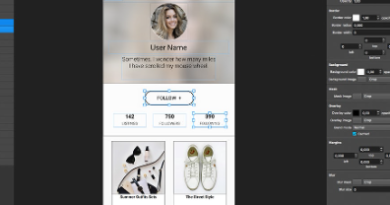Planner 5D Review: Transforming Your Interior Design Experience
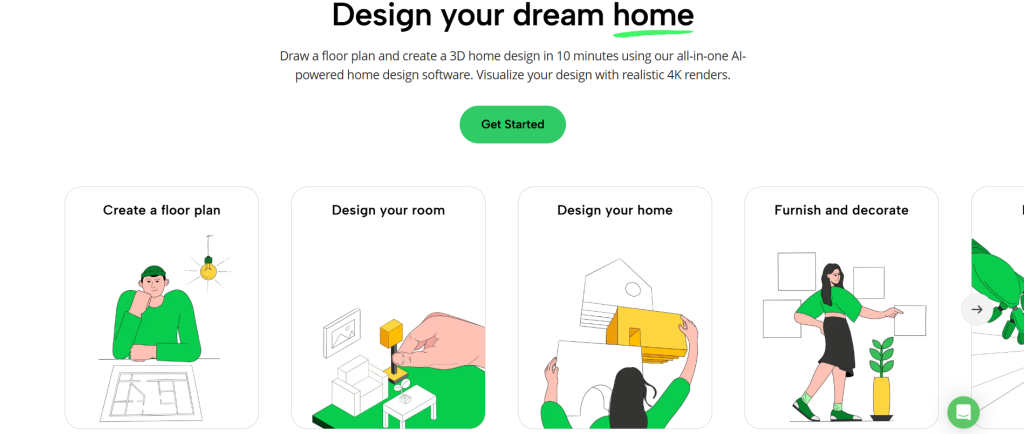
Welcome to the world of limitless creativity and innovation in interior design! Whether you’re a seasoned designer or just someone looking to revamp your living space, finding the right tools can make all the difference. Enter Planner 5D—a game-changing platform that promises to transform how you visualize and create stunning interiors. In this post, we’ll dive deep into our comprehensive review of Planner 5D, exploring its user-friendly interface, powerful features, and how it empowers both beginners and professionals alike to bring their dream spaces to life. Get ready to unlock your inner designer as we explore the ins and outs of this incredible tool—your next masterpiece awaits!
Introduction to Planner 5D and its features
Are you dreaming of transforming your living space but feel overwhelmed by the thought of interior design? Enter Planner 5D, a game-changing tool that brings your vision to life with ease. This innovative platform empowers users to create stunning floor plans and realistic 3D renderings right from their computers or tablets. Whether you’re an experienced designer or just starting out, Planner 5D offers a unique blend of features tailored for every skill level. With its intuitive interface and extensive library of customizable options, it’s time to explore how this software can redefine your approach to home design. Let’s dive into what makes Planner 5D stand out in the world of interior design tools!
Ease of Use: User interface and design tools
Navigating Planner 5D is a breeze. The user interface is clean and intuitive, making it accessible for beginners and seasoned designers alike. When you first log in, you’ll appreciate the straightforward layout. Everything you need is just a click away, from design tools to project settings. You can quickly jump between different views—2D or 3D—to visualize your space effectively. The drag-and-drop functionality simplifies placing objects within your design. This feature allows users to experiment without hesitation, enhancing creativity. Moreover, the toolbar includes various shapes and sizes of rooms that can be manipulated easily. Want an open floor plan? No problem; resizing walls takes mere seconds. With its responsive performance on both desktop and mobile devices, Planner 5D ensures that your design dreams are always at your fingertips—anytime, anywhere.
Customization Options: Furniture, materials, and textures
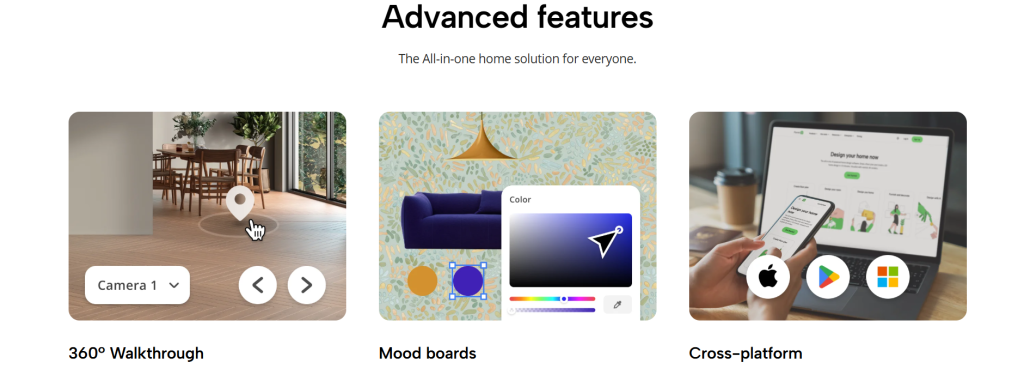
Planner 5D shines when it comes to customization options. Users can explore a vast library of furniture, making it easy to find pieces that fit their vision. The platform allows for detailed adjustments. Change colors, sizes, and styles with just a few clicks. Want a bold red sofa or minimalist white chairs? Your preferences are at your fingertips. Materials and textures play a vital role in interior design. Planner 5D offers an impressive range of finishes—from sleek metals to rustic woods—inviting users to create unique environments. Each element can be tailored further, adding layers of personal touch. The intuitive interface makes experimenting with different combinations fun rather than daunting. This flexibility helps transform ideas into reality, allowing designers or hobbyists alike to visualize spaces exactly as they envision them. Customization isn’t just about aesthetics; it’s about creating an experience that feels uniquely yours.
Collaboration Tools: Working with others on projects
One of the standout features of Planner 5D is its robust collaboration tools. These tools enable users to work together seamlessly on design projects, even if they are miles apart. You can invite friends, family, or colleagues to join your project with just a few clicks. This feature is particularly useful for homeowners seeking input from multiple sources before making final decisions. Real-time updates ensure everyone stays on the same page throughout the design process. As changes are made, all collaborators instantly see them reflected in their designs. Additionally, you can leave comments and suggestions directly within the platform. This fosters open communication and helps streamline decision-making among team members. Whether you’re brainstorming ideas or fine-tuning details, these collaborative elements enhance creativity and make designing spaces more enjoyable for everyone involved.
Pricing Plans: Free vs Paid options
Planner 5D offers a flexible pricing structure that caters to various needs. The free plan is an excellent starting point for beginners or casual users. It includes basic features, allowing you to create simple layouts and designs. However, if you’re looking for advanced tools and more customization options, the paid plans are worth considering. These plans unlock additional features like premium furniture items and textures. You can also access enhanced rendering capabilities. Prices vary depending on whether you choose a monthly subscription or an annual plan. With the latter, you’ll save money in the long run while enjoying all the perks of a full-fledged design experience. It’s essential to weigh your requirements before deciding which option suits you best. The free version is great for trying out Planner 5D’s offerings without commitment, while paid plans provide greater depth and versatility for serious designers.
Comparison with Other Interior Design Software
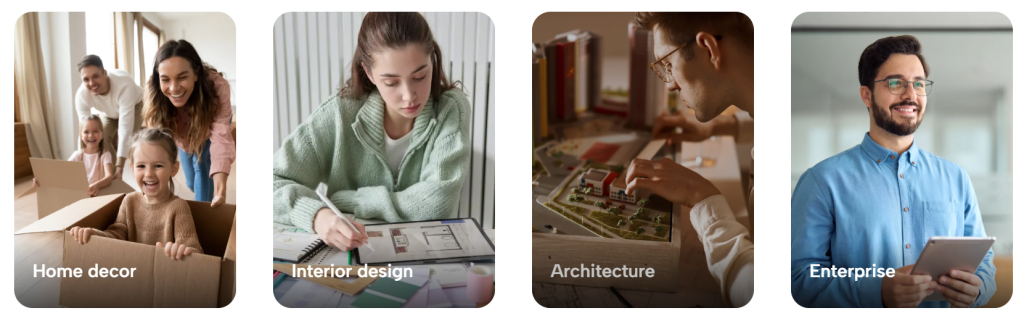
When comparing Planner 5D to other interior design software, several factors come into play. Its user-friendly interface sets it apart from more complex programs that can overwhelm new users. Unlike some competitors that require extensive training, Planner 5D allows even beginners to start designing quickly. The drag-and-drop functionality makes layout adjustments seamless and intuitive. Customization is another strong point. While many tools offer a limited selection of furniture and materials, Planner 5D boasts a vast library for richer designs. Users find themselves with endless possibilities at their fingertips. Collaboration features also shine here. Unlike certain platforms where sharing projects is cumbersome, Planner 5D simplifies teamwork by allowing easy file sharing and real-time editing. While there are notable alternatives like SketchUp or RoomSketcher, they often involve steeper learning curves or higher costs for premium features—making Planner 5D an attractive option for both casual users and professionals alike.
Conclusion: Is Planner 5D Worth It?
When considering whether Planner 5D is the right tool for your interior design needs, several factors come into play. The user-friendly interface makes it accessible to both beginners and seasoned designers. Its extensive customization options allow you to create a space that truly reflects your style, from choosing furniture to selecting materials. The collaboration tools are also noteworthy. If you’re working with others on projects, sharing ideas becomes seamless and efficient. This feature stands out in an era where teamwork is essential in many creative endeavors. Pricing plans offer flexibility as well, catering to different budgets and project requirements. Whether you opt for the free version or choose a paid plan for advanced features, there’s something valuable at every level. Customer feedback tends to highlight its ease of use and rich library of assets but may mention occasional limitations compared to other software solutions available in the market. In comparison with other interior design software options, Planner 5D holds its own by providing a comprehensive package that balances functionality with accessibility. Ultimately, if you’re looking for an intuitive platform that can enhance your interior design experience while allowing room for creativity and collaboration—Planner 5D could be worth exploring further.