Top Features of Planner 5D You Didn’t Know About!
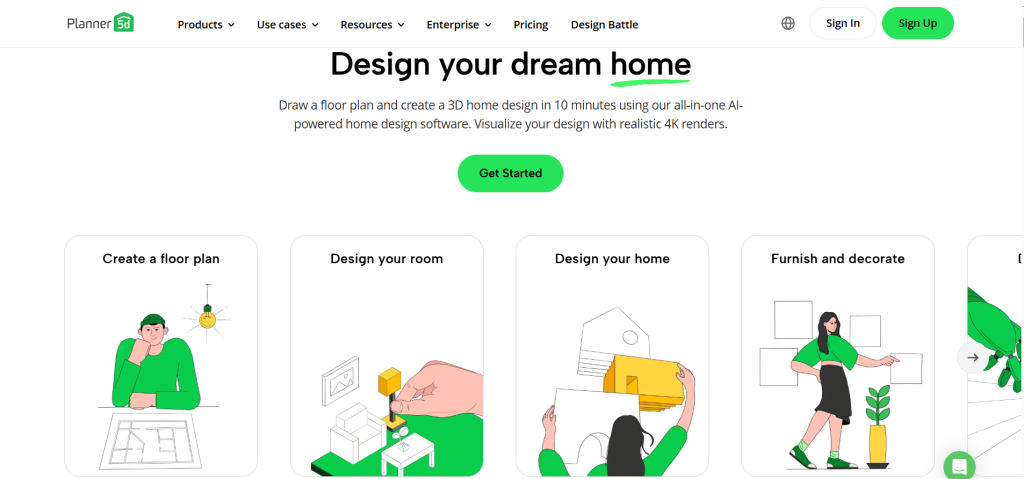
Are you ready to transform your living space into a masterpiece? Whether you’re an aspiring interior designer or just someone who loves to dream up the perfect home, Planner 5D is your ultimate creative ally. While many users are familiar with its basic tools for room layout and furniture placement, this powerful design software offers a treasure trove of hidden features that can take your projects from ordinary to extraordinary! In this blog post, we’ll unveil the top features of Planner 5D that you didn’t know about—each one designed to unleash your creativity and elevate your planning experience. Get ready to rethink what’s possible in the world of interior design!
Overview of the basic features
Planner 5D offers a user-friendly interface that simplifies the design process. With drag-and-drop functionality, users can easily place furniture and decor in their virtual spaces. The extensive library is a treasure trove of items—from couches to kitchen appliances—allowing for endless customization options. Each item can be resized or rotated, providing flexibility in layout. Creating floor plans is intuitive as well. Users can draw walls with precision, specify dimensions, and explore different layouts without any hassle. Additionally, the software supports both 2D and 3D views; this gives you a comprehensive perspective on your design at all times. The ability to switch between these modes enhances spatial understanding and overall planning efficiency. This blend of basic features makes Planner 5D an ideal starting point for both novice designers and seasoned professionals looking to visualize their ideas effectively.
Hidden features that make Planner 5D stand out
Planner 5D is a popular and user-friendly home design software that allows users to create realistic 3D interior and exterior designs. While most people are familiar with its basic features, there are some hidden gems that make it stand out from other design tools. In this section, we will explore some of the lesser-known features of Planner 5D that can elevate your design experience. One of the standout features of Planner 5D is its vast library of high-quality textures. From wood and brick to fabric and metal, you can find a variety of textures to add depth and realism to your designs. Lighting plays a crucial role in creating an inviting and visually pleasing space. With Planner 5D, you have complete control over lighting in your designs. Accurate measurements are essential when it comes to designing a functional space. The measurement tools in Planner 5D allow you to precisely measure distances between objects, as well as angles and areas within your designs.
Personalization options

Planner 5D shines when it comes to personalization. Users can create spaces that resonate with their individual style and taste. From choosing colors to selecting furniture, every detail is customizable. The platform offers a wide array of textures and materials. Want a wooden floor or sleek tiles? You have the freedom to select what suits your vision best. You can even adjust lighting settings for different times of day. This feature allows users to see how their space transforms from morning light to evening ambiance. Moreover, Planner 5D lets you save your favorite designs and themes. This makes it easy to revisit ideas later or share them with friends for feedback. With these options at your fingertips, designing feels less like a task and more like an enjoyable creative journey. Whether you’re planning a cozy home or an elegant office, personalization elevates the entire experience.
Collaboration tools
Collaboration is at the heart of effective design, and Planner 5D makes this process seamless. Users can easily invite friends or team members to join their projects. This feature fosters creativity and innovation. The platform allows real-time editing, meaning multiple users can work on a project simultaneously. Imagine brainstorming ideas while watching changes unfold right before your eyes. It turns designing into an interactive experience. Feedback becomes instantaneous with integrated comment sections for each element. Team members can leave notes or suggestions directly on the design, eliminating long email threads. Moreover, you can share your designs across various platforms effortlessly. Whether it’s social media or professional networks, showcasing your collaborative efforts has never been easier. This opens doors for constructive criticism and diverse perspectives that enrich any project immensely.
Advanced rendering options
Planner 5D takes visualization to the next level with its advanced rendering options. Users can transform their designs into stunning, photorealistic images that bring ideas to life. With just a few clicks, you can switch from basic views to detailed renderings. The program simulates lighting and shadows accurately, allowing for a true-to-life representation of your space. This feature is particularly useful for those who want to see how natural light interacts with furniture and textures throughout the day. Additionally, users can customize materials and finishes in real-time. Want a glossy countertop or textured walls? You have control over every detail. The ability to produce high-quality renders makes it easier for homeowners and designers alike to communicate visions effectively. Whether you’re pitching ideas or planning renovations, these options make your concepts more tangible and inspiring.
Virtual reality capabilities
Virtual reality has redefined the design experience in Planner 5D. Users can step inside their creations, gaining a sense of scale and depth that traditional methods simply can’t provide. Imagine walking through your dream home before it’s built. VR lets you do just that. You can navigate rooms, explore layouts, and even interact with furniture as if you’re really there. This feature is particularly beneficial for visualizing complex spaces or making decisions about decor and layout. It allows users to catch potential issues early on—ensuring everything aligns perfectly with their vision. The immersive quality of virtual reality transforms planning from a flat experience into an engaging journey. It helps both designers and clients understand projects better, leading to more informed choices throughout the process.
How these features enhance user experience

The unique features of Planner 5D significantly elevate the user experience. Personalization options allow users to create spaces that reflect their individual styles and preferences. Whether it’s choosing colors, textures, or layouts, every detail can be tailored. Collaboration tools foster a sense of community. Users can invite friends or family to join in on projects. This collective brainstorming often leads to more innovative designs. Advanced rendering options bring plans to life with stunning realism. High-quality visuals make it easier for users to envision their ideas clearly. Virtual reality capabilities further enhance the experience by immersing users in their designs. Walking through a virtual space offers invaluable insights into how a room will feel and function. These elements combine seamlessly, making design not just functional but enjoyable as well. Each feature is thoughtfully designed to inspire creativity while simplifying the process of bringing dreams into reality.
Tips and tricks for using Planner 5D to its fullest potential
To maximize your experience with Planner 5D, start by exploring the extensive catalog of furniture and decor. Use filters to narrow down options that suit your style. Take time to familiarize yourself with keyboard shortcuts. They can significantly speed up the design process, allowing for smoother navigation between tools. Experiment with different layouts before settling on a final design. The drag-and-drop feature lets you test arrangements easily. Don’t overlook the power of lighting. Adjust natural light settings to see how shadows play across your space throughout the day. Lastly, utilize saved templates for recurring projects or themes. This saves time and ensures consistency in your designs while providing a solid starting point for new ideas.



