Unleashing Your Creativity: A Comprehensive Review of Videoscribe
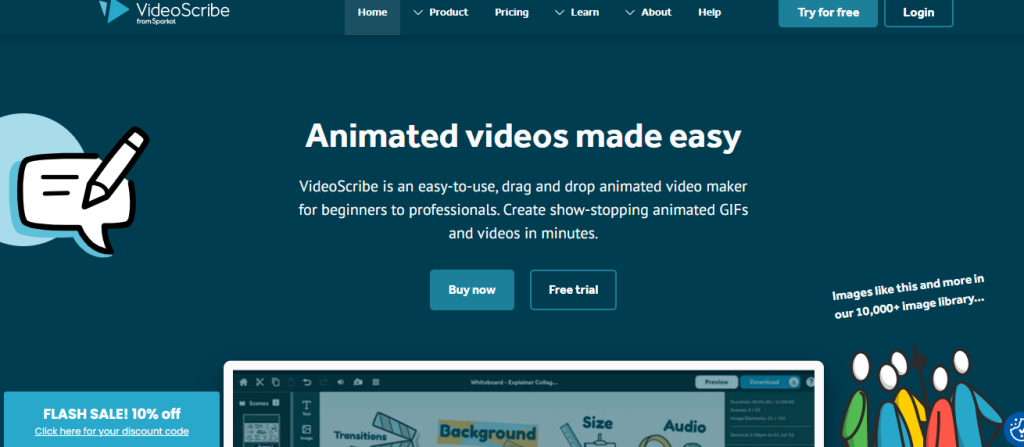
If you’re like most people, you probably think of video creation as a complex and time-consuming process. However, with the right tools, it can be easy and fun! Videoscribe is one of those tools. Videoscribe is a great way to create engaging, animated videos without any prior video creation experience. It’s simple to use and there’s no need for expensive equipment or software. All you need is a computer and an internet connection. With Videoscribe, you can create videos in minutes, not hours.
And, because it’s so easy to use, you can experiment with different styles and techniques until you find what works best for you. So go ahead and unleash your creativity with Videoscribe! Videoscribe is a cutting edge, easy-to-use video creation app that allows you to create stunning whiteboard animation videos with the tap of a finger. With Videoscribe, you can bring your ideas and vision to life with beautiful animated videos that are both creative and professional. Creating a video with Videoscribe is simple and straightforward.
First, you’ll need to select your canvas size and background color. Then, you’ll add the images, text, and audio that you want to include in your video. Once you’re happy with your work, you can export your video and share it with the world! Whether you’re looking to create a marketing video for your business or just want to have some fun and be creative, Videoscribe is the perfect tool for you. So what are you waiting for? Get started today and unleash your creativity!
What is Videoscribe?
Videoscribe is a powerful online video creation tool that allows users to create engaging, animated videos with ease. With Videoscribe, you can create professional-looking videos without any prior video editing experience. With Videoscribe, you can create videos in any language, and the platform offers a wide range of features to help you customize your videos to match your brand identity. You can also add background music or audio narration to your videos to make them more engaging.
If you’re looking for a way to unleash your creativity, then you’ll want to check out Videoscribe. This powerful software allows you to create stunning whiteboard animations that can be used for a variety of purposes, from marketing videos to educational presentations. So, what is Videoscribe? It’s a vector-based drawing program that makes it easy to create high-quality animated videos.
You can start with a blank canvas or use one of the many templates that are included with the software. Either way, you’ll be able to produce professional-looking results with just a few clicks. Videoscribe is perfect for anyone who wants to add an extra level of engagement and visual interest to their content. If you’re looking for a way to stand out from the crowd and make your mark online, then this is definitely the tool for you!
Pros of Videoscribe
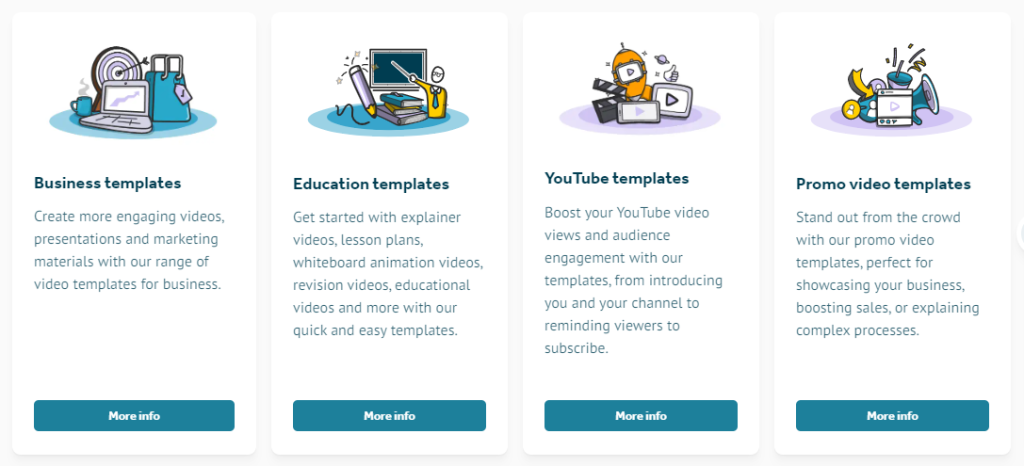
When it comes to video marketing, many small businesses shy away from using video because they believe it to be too expensive or time-consuming. However, with the advent of videoscribe – a whiteboard animation software – businesses now have an affordable and easy-to-use solution for creating marketing videos. In this article, we’ll take a comprehensive look at videoscribe, including its pros and cons, to help you determine if it’s the right video solution for your business.
PROS: -Affordable: At just $29/month (or $19/month if billed annually), Videoscribe is one of the most affordable video marketing solutions on the market. -Easy to Use: Videoscribe is designed for users of all skill levels. With its drag-and-drop interface and simple tools, even those with no prior experience can create professional-looking videos in just minutes. -Flexible: With Videoscribe, you can create videos in any language and customize them with your own branding elements (logos, colors, etc.). You also have the option to add background music or your own voiceover narration.
Features of Videoscribe
There are a number of features of Videoscribe that make it an excellent tool for unleashing your creativity. Firstly, the software is extremely user-friendly and easy to use, even for those with no prior experience in video editing or animation. Secondly, Videoscribe provides a wide range of built-in templates and resources that can be used to create professional-looking videos with ease. The software offers a variety of export options, making it simple to share your creations with the world. Videoscribe is a powerful video creation tool that allows users to create engaging, interactive videos.
Videoscribe’s features include the ability to: -Create hand-drawn animations -Record voice-overs -Add music and sound effects -Customize the look and feel of your video -Share your video with others Videoscribe is a powerful yet easy-to-use video production software that allows you to create stunning whiteboard animations. Here are some of the features that make Videoscribe stand out: 1. Intuitive and user-friendly interface: Videoscribe has a very intuitive and user-friendly interface, which makes it very easy to use even for first-time users.
2. Powerful video editing tools: Videoscribe comes with a wide range of powerful video editing tools that allow you to create professional-looking whiteboard animations with ease. 3. Wide range of built-in templates and assets: Videoscribe comes with a wide range of built-in templates and assets, which makes it very easy to create your animations from scratch or to customize existing templates to suit your specific needs. 4. Affordable price: Despite its many features and benefits, Videoscribe is very affordably priced, making it an excellent value for money.
How to Use Videoscribe for Creative Projects
Assuming you have a basic understanding of how to use Videoscribe, here are some ways you can use it for creative projects: 1. Make an educational video: Videoscribe is a great way to create engaging, educational videos. You can use it to create how-to videos, explainer videos, or even just short clips to accompany text-based content. 2. Create a marketing video: If you’re in charge of marketing for your company or organization, Videoscribe can be a great tool for creating promotional videos. You can use it to highlight your products or services, tell your brand’s story, or even create customer testimonials.
3. Make an art project: Videoscribe is also a great way to create unique and interesting art projects. You can use it to create animations, short films, or even just visualizations of your favorite songs. Whatever your creative vision may be, Videoscribe can help you bring it to life. Videoscribe is an amazing tool that can help you unleash your creativity and bring your ideas to life. In this comprehensive review, we’ll show you how to use Videoscribe for creative projects, so you can get the most out of this powerful software. Whether you’re a seasoned artist or just starting out, Videoscribe is an excellent way to create engaging and unique videos.
This guide will show you how to get the most out of Videoscribe’s features, so you can create stunning videos that capture your audience’s attention. Here’s what we’ll cover: Getting Started with Videoscribe: An Overview of the Interface and Basics Functions How to Use Videoscribe for Creative Projects: Tips and Tricks for Making Engaging Videos Creating Your First Video: A Step-by-Step Guide Ready to get started? Let’s dive in!
Examples of Creative Projects with Videoscribe
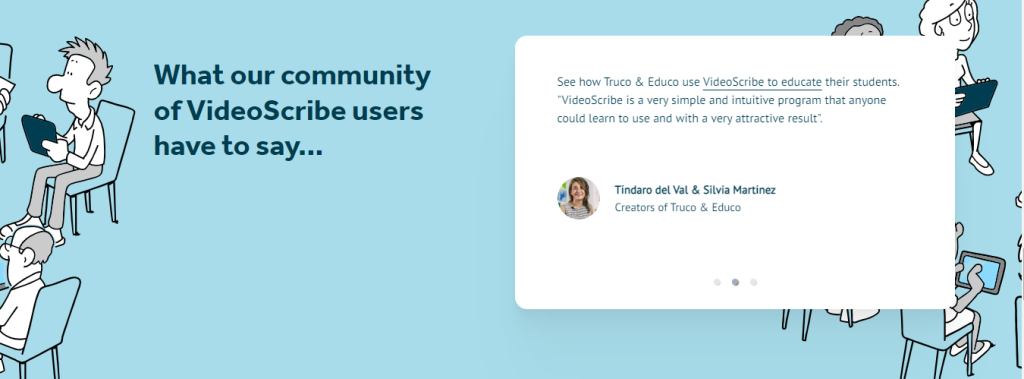
There are all sorts of creative projects you can make with Videoscribe. You can create explainer videos, whiteboard animations, educational videos, product demonstration videos, and more. To give you some inspiration, here are some examples of creative projects made with Videoscribe: -A whiteboard animation explaining how a certain product works -A video tutorial on how to do a certain task or complete a project -An educational video on a particular topic -A video promoting a new business or service -A product demonstration video There are many ways to be creative with Videoscribe.
You can create whiteboard animations to explain concepts, products, or services. You can use Videoscribe to create engaging and informative video content for your website or blog. You can even use it to create marketing videos to promote your business. Here are some examples of creative projects you can do with Videoscribe: 1. Create a whiteboard animation explaining a complex concept or process. 2. Use Videoscribe to create an engaging and informative video tour of your website or blog. 3. Create a marketing video for your business using Videoscribe’s wide range of features and tools. 4. Use Videoscribe to create an educational video for students or teachers on a specific topic. 5. Create a short animated film using Videoscribe’s powerful animation capabilities.
Conclusion
Videoscribe is an incredibly powerful tool for unleashing your creativity and creating stunning visuals. Its intuitive design makes it easy to use, even for those who are new to animation and video creation. The wide range of features offered in the software allows you to create videos that stand out from the crowd, while the subscription model ensures that you always have access to the latest updates and features. With Videoscribe, unlock your creative potential today!



